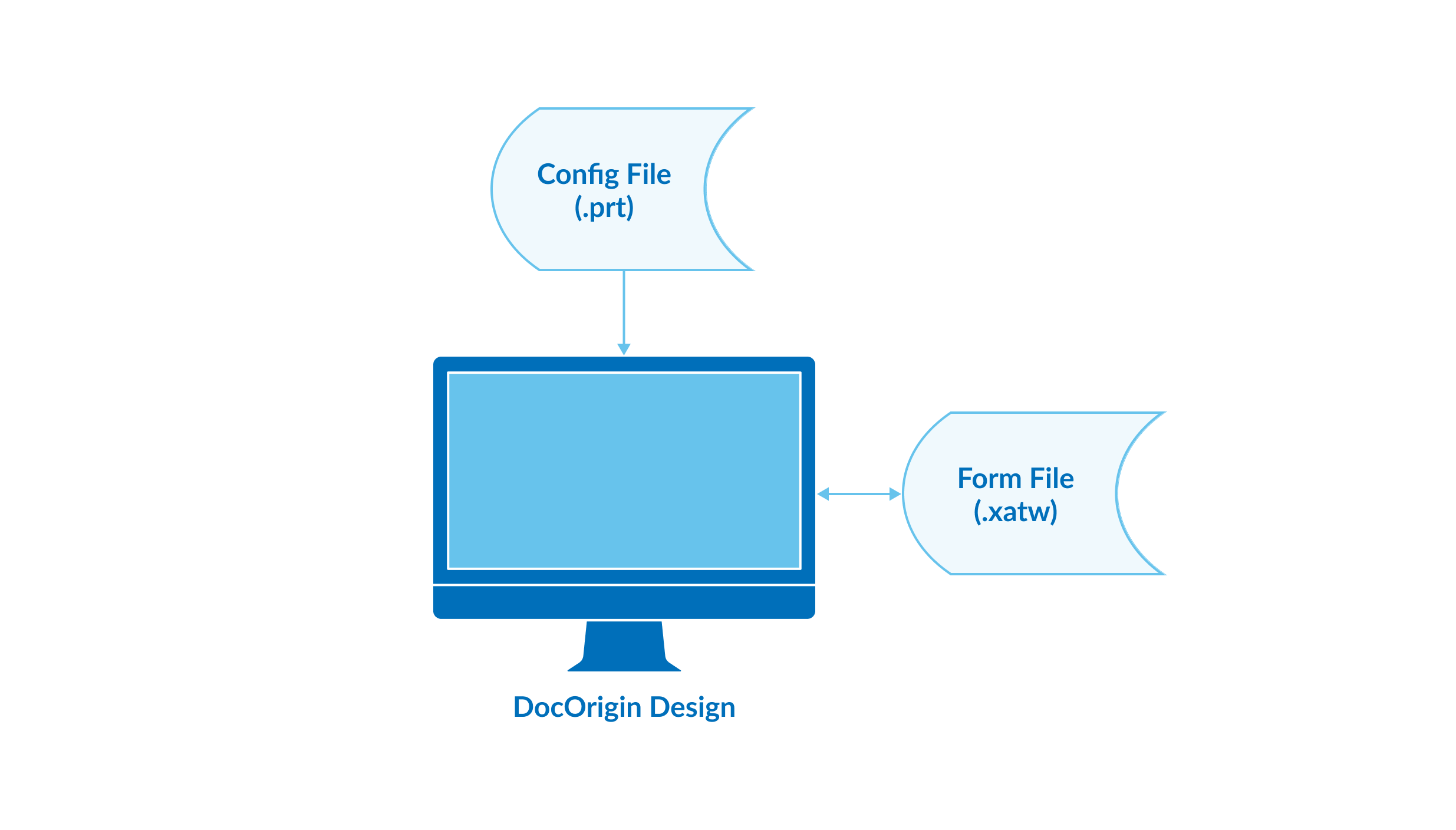Design
DocOrigin Design is an interactive Windows application with specialized tools for drawing forms. The forms created by Design are used by Merge to create output documents.
DocOrigin Design, like all DocOrigin GUI apps, is supported on Windows 64-bit only.
Design Tutorial
The Design User Guide is available to all current DocOrigin Users. The material contains step-by-step instructions, feature samples, troubleshooting tips, accompanying collateral, and more. You require a User Name and Password to access the material.
See the instructions for Logging Into the User Guide or EFCS.
For questions, email our support team at support@eclipsecorp.us.
Form Files
Using Design, a form designer can create forms that range from simple one-page static (fixed) forms to dynamic forms that can span multiple pages with many sections, or repeating detail lines that can span multiple pages depending on the data.
Forms define:
the fixed or static objects of a document, such as titles, logos, lines, boxes, and so on
the location and formatting characteristics of variable data fields, that correspond with the values in the user-supplied data
JavaScript (Mozilla® ECMA262) scripts that are executed when Merge processes a job. The scripts can be used to modify the data content or the form appearance when Merge is run.
the checkmark-based logic by which multi-page, dynamic, documents are created, such as where page breaks can occur, repeated header or footer information, and so on.
Form files use a file extension of .xatw .