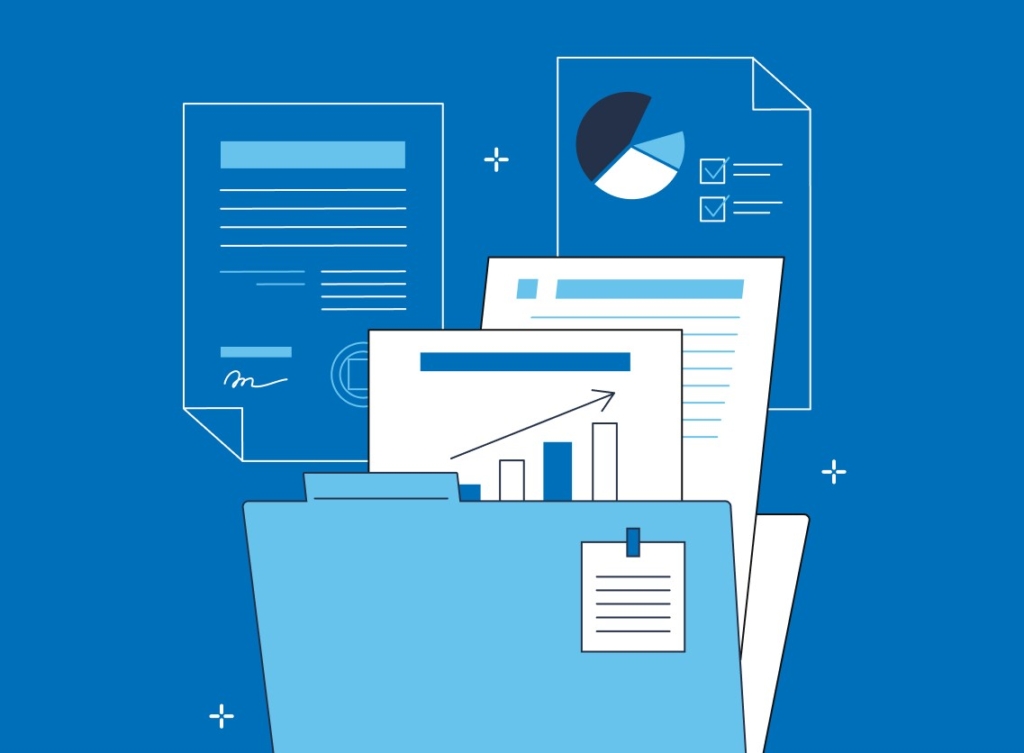Eclipse Customer Center
Eclipse wants to make the transition to DocOrigin as easy as possible and provide unparalleled continuing support to all users. In addition to virtual and on-site training, the Eclipse Customer Center is available for convenient, on-demand access to information and services.
User's Guide
Simplify the learning curve with expertly crafted tutorials and samples.
Reference Manual
Find application specifics about DocOrigin.
Pane Talk
Dissect the document generation process with our development team in this industry blog.
Videos
Watch product webinars and feature demonstrations.
Support Tickets →
Can’t find what you’re looking for? Open and track support tickets with our team to make sure you get the best resolution for your specific requirements.
Form Conversion Service →
Kick-start your document design with the free Template Conversion Service, leveraging your existing work product to accelerate migration.
Partner Portal →
Restricted to Eclipse corporation partners.
Click here for help accessing the User's Guide, Pane Talk, or Form Conversion Service