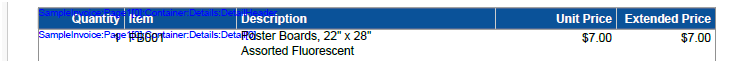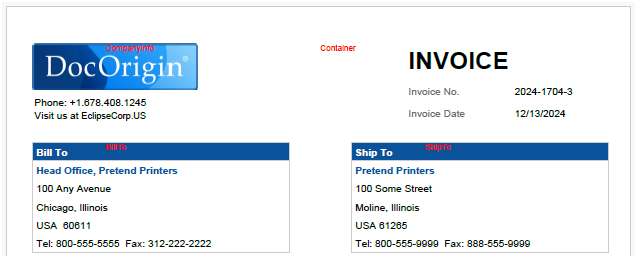-showNames
Overprint the PDF output with the names of the container, panes, and groups.
Syntax
-showNames [color[,offset[,truncatePath]]]
(truncatePath available as of 3.3.006.01)
Description
This option is strictly for debugging purposes and even more so for support personnel who need to get acquainted with an unfamiliar form design. It causes each container name, pane, and group that is output to be overwritten with the name (PDF only). Even during initial form design, it can provide some insights into "surprising" output results.
By default, color is blue, offset is 0 (from the top left corner of the parent object), and truncatePath is false (show the object path).
Since a parent pane and its first child pane share the same top left position, there are going to be some overwrite collisions. Depending on what happens to be under the overprinted pane name, you may have to squint a bit to make it out. Nevertheless, this option has proven to be useful in getting oriented with a form design that the viewer has never seen before.
Position Option
Be careful not to enter a position larger than the parent object since it could cause overlap. In the example above, the Bill To and Ship To are 3.5-inch groups so using an offset larger than 4 inches causes overlap or name to be hidden. In addition, the container name is always centered at the top of the container so the container and first pane name overlap in the Sample_Invoice.xatw like this .
Example 1
-showNames
Example 2
-showNames red,1,true