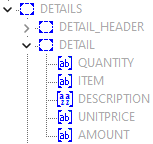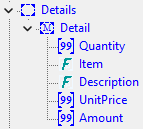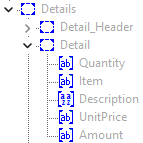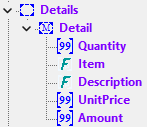-mergeCaseSensitive
(As of 3.3.001.01)
Allow the Data and Form DOM case to be sensitive or insensitive.
Syntax
-mergeCaseSensitive Y|N
Description
This option should only be used if there is a case mismatch between the Data DOM and the Form DOM. This is not uncommon for customers transitioning from Adobe Output since the Field Nominated Data file and form fields were case-insensitive. Case mismatch can be corrected in Design by dragging the Field from the Data Explorer to the targeted Form Field. We recommend correcting the case if your data is static and the number of Forms being converted is manageable.
The default is Y.
The option does not apply to BindData.
The option may impact processing speeds on large data files in some cases.
Objects that are case-mismatched will not show as mapped objects (bold purple) in the Data Explorer.
| Case Mismatch | Case Match | ||
|---|---|---|---|
| Form Explorer | Data Explorer | Form Explorer | Data Explorer |