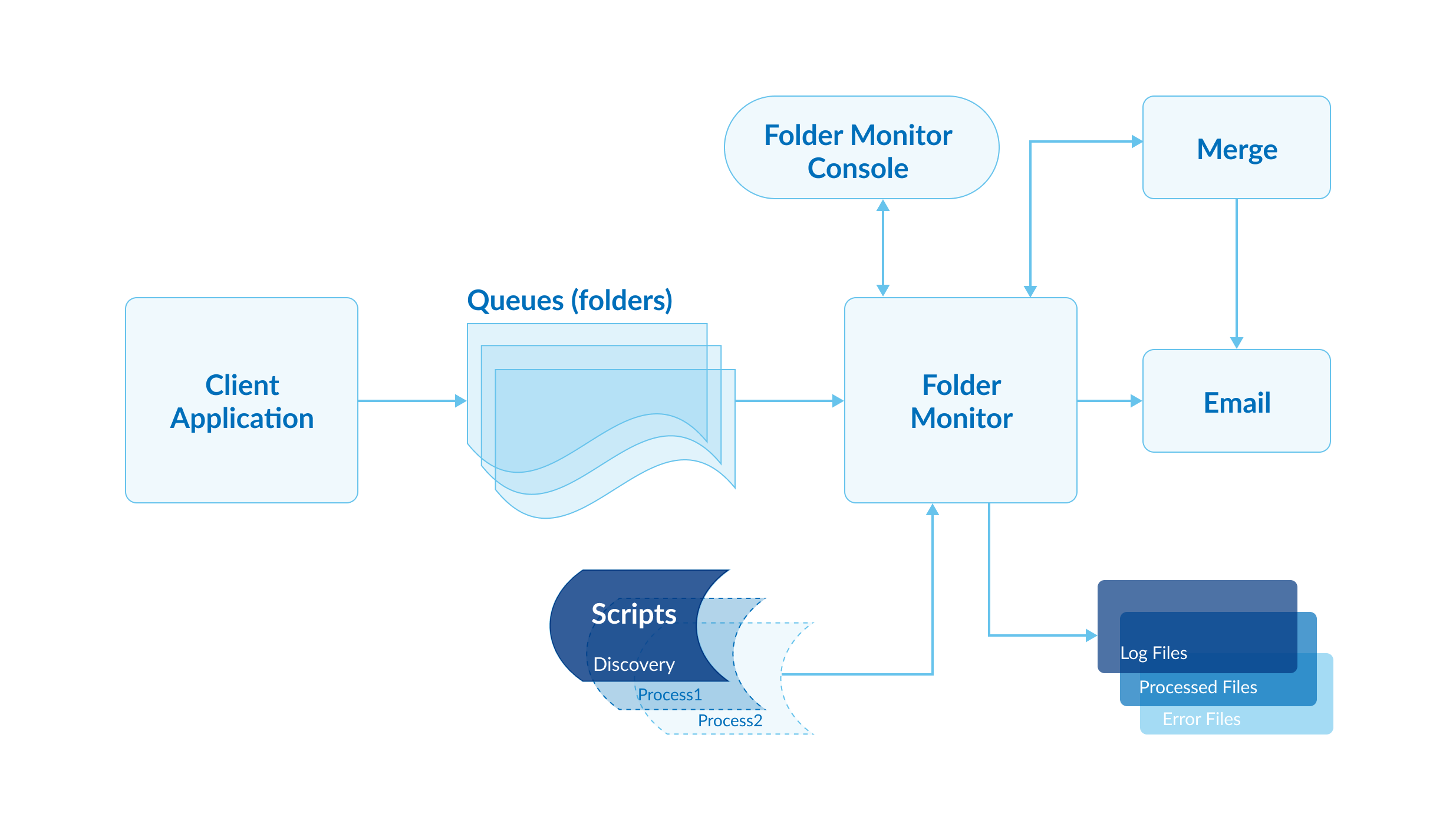Functional Overview
FolderMonitor is configured using a series of command-line parameters. These include the standard command line parameters (see DocOrigin Command Line Processing) and command-line conventions. The specific FolderMonitor command-line options are listed in the Command Line Options section.
FolderMonitor is fed data files from Client Application(s). These files must be written into Queues (folders) identified in FolderMonitor's configuration. Each of those files is considered a 'job', in DocOrigin parlance. When the file appears in the Queue (folder) FolderMonitor will read the file and process it using a two-step process:
- A job "discovery" script is run. This script assigns a job name to the file. For example, by looking at the data stream the script may determine that this is an Invoice job, or a "Purchase Order" job, or a ….
- A "processing" script is run. The script file name is the job name returned by the first step. (In other words, if the job name is determined/discovered to be
abc, FolderMonitor processes the job with a script calledabc.wjs.)
This scheme allows a fairly simple script to determine what kind of file it is (and hence what form or processing to apply). This then leads to running job-specific scripts against each job type. These scripts are typically tiny, cut-and-paste items, but, if the need ever arises, the power is there to orchestrate all manner of processing flows.
Through these scripts, FolderMonitor can access DocOrigin Merge, send emails, convert the data, etc. If errors are encountered the data file will be retained in an Error Folder for later examination and remedial action.
On Windows, the FolderMonitorConsole program can be used to start and stop the FolderMonitor service.