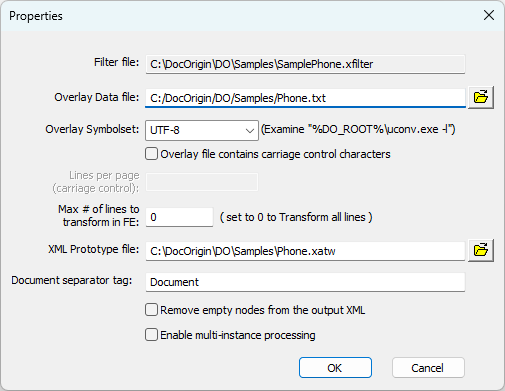xFilter Properties
Let's review the options of the xFilter Properties in depth.
Filter file
The name of the current xFilter file. If this is blank, please save your file.
Overlay Data file
The name of the sample overlay file to use for developing your xFilter.
Overlay Symbolset
What Symbolset is used for your data file? UTF-8 is the default and most common.
Overlay file contains carriage control characters
(Checkbox) Check on if the overlay contains carriage control characters.
Max # of lines to transform in FE
Limit the number of lines processed. Zero (0) is the default. Set to 0 to transform all lines.
Setting this value to a set number of lines is rarely used. It can be defined if you only want to process the first 10 lines of the input data file.
XML Prototype
Defines what XATW or XML used to define that data mapping.
Document Separator tag
Define the tag used to define each document. The default is Document. Any word can be used. However, merge assumes the document tag is Document. And if it is different, the document tag can be defined by the number in the XML node or tag name with the merge option -documentTag.
Remove empty nodes from the output XML
For Filter processing, we can create a data tree with panes with no descendant fields set to an extracted value. So the whole pane is really unnecessary in the output stream and could cause optional panes to be instantiated unnecessarily. If the option is checked "On" and DocOrigin finds a node where all those descendant fields (nodes with no descendants) are empty, we eliminate the node. This is recommended to check on.
XML Output Data Structure with Multi-Instance
(As of 3.2.001.07)
In cases where a target form has multiple fields with the same name that are not global, it may be desirable to adjust the XML Output Data structure by marking select nodes in the XML Data Fields as “multi-instance”.